Support
Having trouble using the CSCLive web site? Let the IT professionals at Corrugated
Supplies Company to help you!
In order for us to trouble the problem, please install a small program on your computer.
Once installed, this program will allow us to remote control your computer over
the Internet. Do not worry, every remote control session must be initialized by
you and you can monitor the activity during each session.
Install
Now
Please follow these steps on how to install and use this program:
|
Step 1.
After you clicked the link above, a small window pops up. Please wait for 10-20
seconds, depending on your internet bandwidth, for the page to fully load.
Click "Continue" on that page.
|
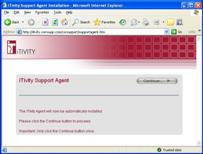 |
|
Step 2.
After a brief pause, a small installation window with Security Warning pops up.
Select "I understand the security risk and wish to continue".
Click "Next"
|
 |
|
Step 3.
The Installation Wizard copies files and configures your system.
Please wait until it finishes and closes itself.
|
 |
|
Step 4.
You can go ahead close your browser if you see this window.
|
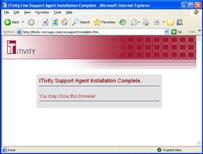 |
|
Step 5.
An icon called "CSC Help Center" is created on your computer desktop.
Double click that icon to initialize the connection.
|
 |
|
Step 6.
A small window shows session status pops up. After you see "Session Established",
we will be able to establish a connection to your computer.
After the connection established, we will be able to remote your computer under
your supervision.
|
 |